Setting up Tomcat to use Redis for session management on a Windows environment involves several steps. Please note that using Redis on Windows is typically recommended for development purposes, and for production, it's better to use a Linux-based system. Here's a step-by-step guide:

Prerequisites:
- Install Redis on Windows:
Download the latest release of Redis for Windows from GitHub.
Extract the contents and run redis-server.exe to start the Redis server.
Redis Windows Installer - Download Apache Tomcat:
Download the latest version of Apache Tomcat from the official website.
Extract the contents to a directory of your choice.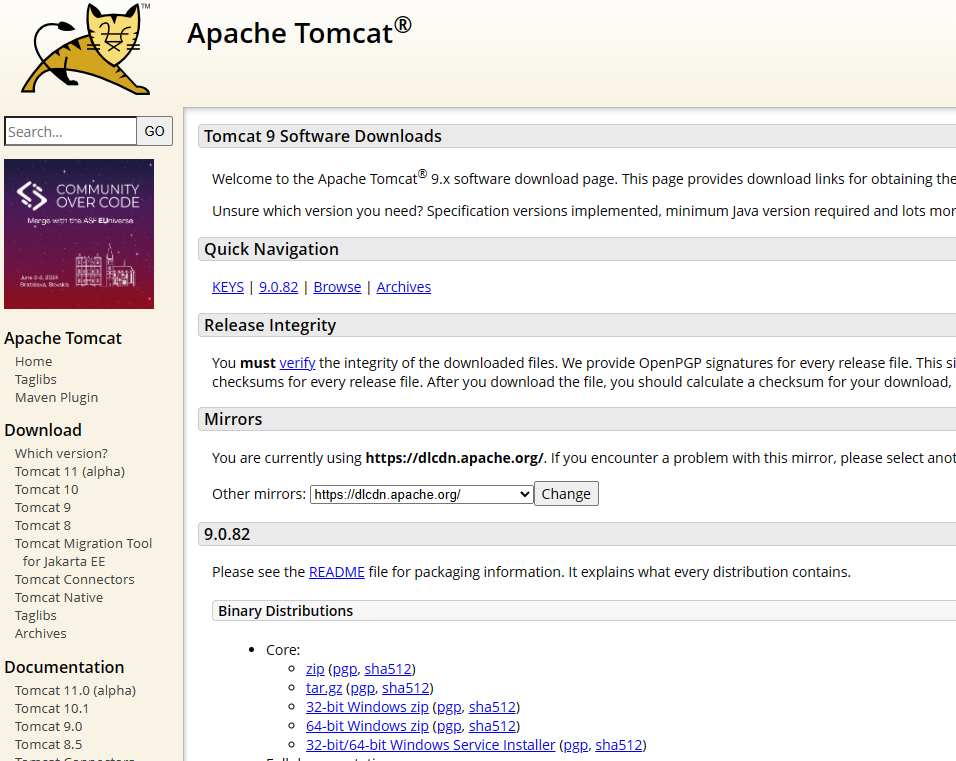
- Download the Redisson Java Client:
Redisson is a Redis client for Java. Download the JAR file from the official website.
Place the Redisson JAR in the lib directory of your Tomcat installation.
Configuration Steps:
- Configure Redis for Sessions:
Edit the redis.windows.conf file that comes with the Redis distribution:
# Set the bind address to allow connections bind 127.0.0.1 # Configure Redis to act as a session store save "" appendonly no
Run the Redis server with this configuration:
redis-server.exe redis.windows.conf - onfigure Tomcat for Redis Session Management:
Add the following configuration to your context.xml file, located in the conf directory of your Tomcat installation:
Replace '/path/to/redisson-config.json' with the actual path to your Redisson configuration file.<Context> <!-- Other context configurations --> <!-- Redisson configuration --> <Resource name="redisson" auth="Container" type="org.redisson.tomcat.RedissonSessionManager" factory="org.apache.catalina.session.StandardSession" configPath="/path/to/redisson-config.json" readMode="REDIS" singleConnectionPool="true" maxPoolSize="100"/> </Context> - Create a Redisson Configuration File:
Create a `redisson-config.json` file with the following content:
Replace the address with the actual address and port where your Redis server is running.{ "singleServerConfig": { "address": "127.0.0.1:6379" } } - Add Redisson JAR to Tomcat:
Copy the Redisson JAR file (e.g., redisson-all-x.x.x.jar) to the lib directory of your Tomcat installation. - Start Tomcat:
Run Tomcat using the startup.bat script in the bin directory.
Verification:
To verify that Redis is configured for session management:
- Deploy a sample web application to Tomcat.
- Access the web application and create a session.
- Check the Redis server for the session data.
If everything is set up correctly, you should see session data in the Redis server.
Remember that this setup is for development purposes. For a production environment, consider running Redis on a Linux server and securing the Redis installation properly. Additionally, configure Tomcat and Redisson according to your specific requirements and security standards.
'Cloud 개발' 카테고리의 다른 글
| 블로그 운영하면서 쉽게 할 수 있는 부업? AI 와 GPT 를 활용해보세요 (1) | 2025.02.08 |
|---|---|
| Open-Source Java Monitoring Tool Scouter APM (0) | 2023.12.11 |
| [무료 기업 메일 2탄] 오픈소스 웹메일 Roundcube - 회사 업무용 웹/모바일 웹메일 (0) | 2023.11.11 |
| Apache James Mail 아웃룩 연결 설정하기 (0) | 2021.12.05 |
| 리눅스 서버 해킹으로부터 보호 하는 최소한의 전략 (0) | 2021.12.05 |



